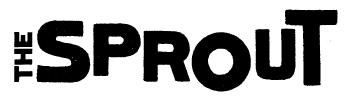Below is a blog post from Daniel Roberts on how to learn “Visual Basic”
Enjoy! 🙂
______________________________________________________________________________
Hello everyone, you might remember me from Life being a football reviewer. If not, I am Daniel Roberts (@DanTheManNW) and this time I am doing a write-up of why you should learn Visual Basic. I learnt Visual Basic in a unit on ICT BTEC Level 2 course and I really enjoyed it. I made a currency converter on the course which can be found on my website.
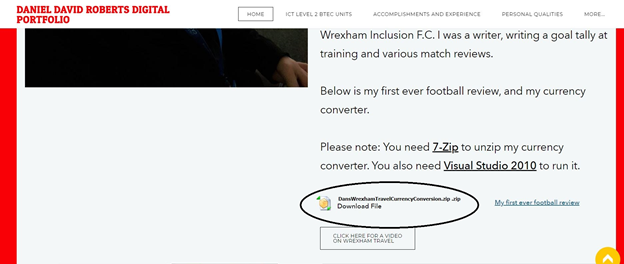
You might be wondering what is Visual Basic? It’s a programming language by Microsoft, the language is one of the options in Microsoft Visual Studio to program in. In my opinion, the language is one of the easier programming languages to learn and you can make programs in no time at all! As far as I know, you need to get a version of Visual Studio, I started off using the 2010 version but now using 2019. There is a free verison called Community. It is easy to install but you do need a Windows PC, this video guide you on how to install it.
On the visual studio, you can create programs which you can use in visual studio type of CMD which will be control application. You can make text games like the games you can see on Textadventure. I did a text game on my first year of level 3 but I used another programming language called Python. However, I am not knowledge about Python as Visual Basic.
I am not as interest in control applications as I am in windows form applications. If you click this option, you are making Graphical User Interface (or GUI) programs. There’s a toolbox which will have controls such as buttons, labels and textboxes, then you can program them uniquely to do different task. The complex thing I did to let an user to control a football by using their keyboard.
More examples of programs which I completed using windows form application are a stopwatch, web browser, age calculator and guess-the-number. The reason which I created a stopwatch because I want something which can track the time the user took to do something, Windows has inbuilt stopwatch but I wanted to make one myself. I will say the web browser is hardest to do which I mentioned above and I will suggest that you do smaller programs first and work up.
A YouTuber which I enjoyed watching and learning from is called Magic Monk. He was one who I watched to make the guess-the-number program, I am going to put a link to my program at end of the write-up. The video is nearly 17 minutes but the reason which I think YouTube is a perfect tool for learning a skill because you can copy and paste the current time of the video. This video shows you how to copy the video link at the time in a notepad.
Visual Basic is a good language to introduce you into coding because it’s free and easy. You will have something to show off and be proud of it, I know if you just watch and copy off a Youtuber, it’s technically their work. However, I think an important skill to copy and take time to teach yourself. If you got a part wrong, you can rewind the video and figure out what you did wrong. There is a saying, “if you get it wrong the first time, carry on until you get it right”.
Thank you very much for reading this write-up.
Don’t have a computer? No worries, you can watch me playing it. Alternatively, I have it as an AppLab program too which you can use on a phone or tablet